Unleash the full potential of AI by creating your personalized GPTs without writing a single line of code.
ChatGPT has become a game-changer in AI technology, enabling users to have natural, human-like conversations with a chatbot. But did you know you can create your own custom GPTs tailored specifically to your needs? Whether you’re looking to automate tasks, build a personalized virtual assistant, or enhance your business workflows, creating custom GPTs is easier than ever—no coding required.
This blog will guide you through five simple steps to build your custom GPT and explore its endless possibilities.
What Are GPTs and Why Should You Create One?
Understanding GPTs
GPT stands for Generative Pre-trained Transformer, a type of deep learning model designed for natural language processing (NLP) tasks. These models are trained on massive datasets to predict the next word in a sentence, enabling them to generate coherent, human-like text. ChatGPT, built on the GPT architecture, is a conversational AI tool designed for broad, general-purpose use.
Why Create Your Own GPT?
Custom GPTs allow you to:
- Personalize AI for specific tasks, like managing emails or generating reports.
- Streamline repetitive workflows and improve productivity.
- Develop niche tools tailored to your business or personal needs.
- Enhance creativity and learning by focusing on specialized topics.
With OpenAI’s tools, creating custom GPTs is now accessible to everyone, even if you have zero technical experience.
Getting Started with Custom GPTs
To build a custom GPT, you’ll need:
- A ChatGPT Plus or Enterprise account for access to advanced features.
- A clear goal or use case to guide the GPT’s design.
Ask yourself these questions before you begin:
- What tasks will the GPT handle? (e.g., scheduling, content creation, customer service)
- What tone and style should it use? (e.g., professional, casual, witty)
- Are there specific datasets or APIs you want to integrate?
With these considerations in mind, you’re ready to build your GPT.
How to Create a Custom GPT in 5 Steps
1. Access the GPT Builder
Log in to ChatGPT and click “Explore GPTs” on the left-hand menu. Then, select “Create” to open the builder interface, your starting point for designing and configuring your custom model.
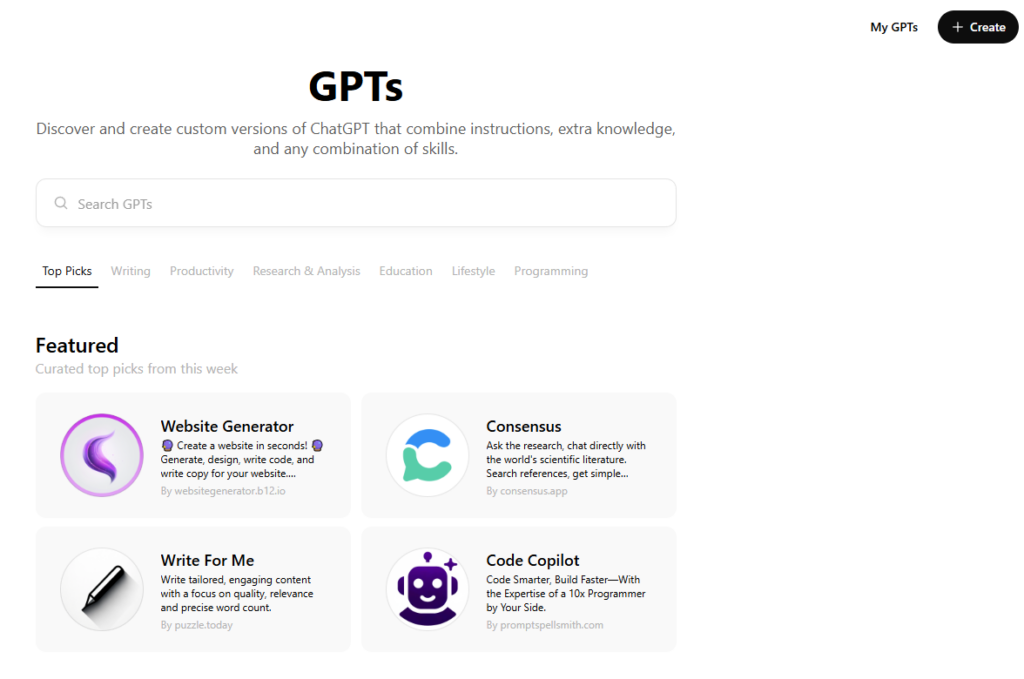
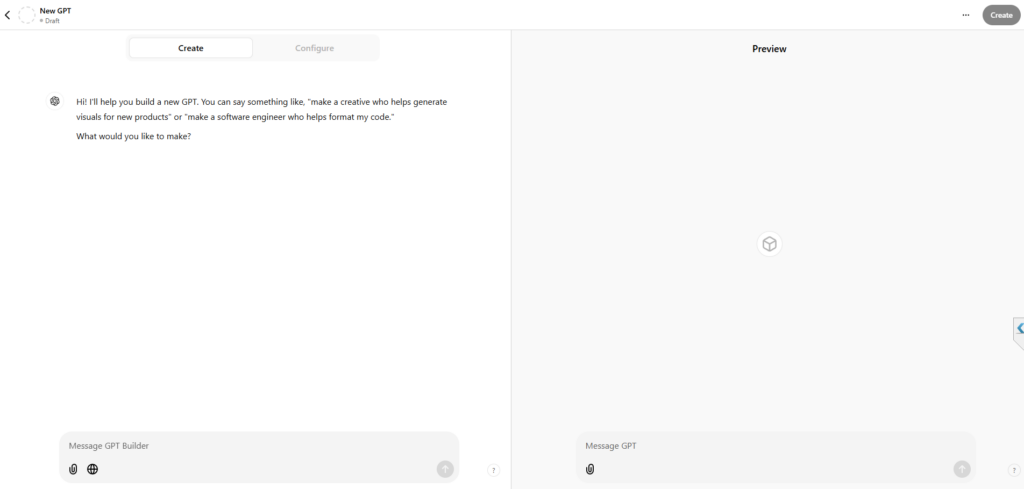
2. Define Your GPT’s Purpose
In the GPT Builder, describe your GPT’s function. For example: “I want to create a GPT that specializes in financial reporting and compliance, focusing on IFRS standards to assist accountants and auditors.”
Your description will guide the AI’s behavior and responses.
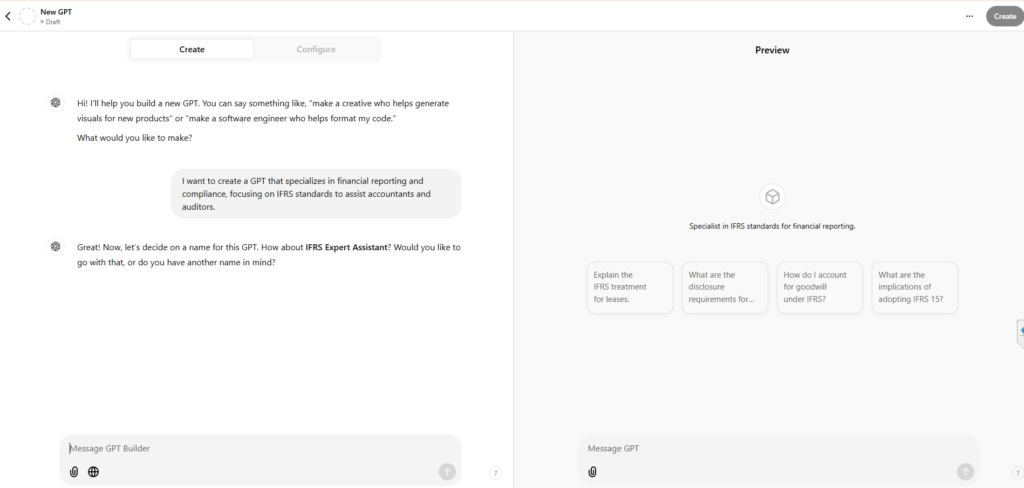
3. Name and Personalize Your GPT
The builder will suggest a name and profile picture for your GPT, leveraging OpenAI’s DALLE-3 image generation. You can keep these defaults or customize them to match your brand or vision.
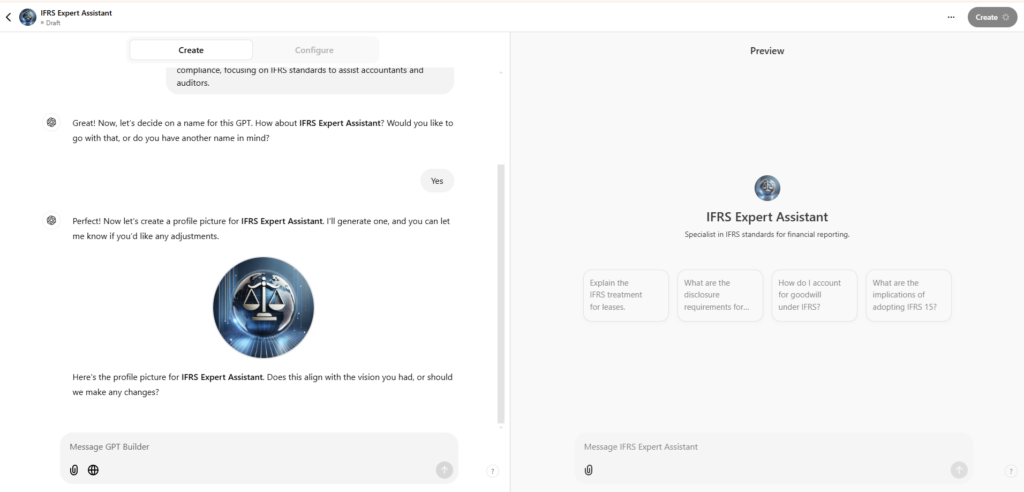
4. Customize and Configure Your GPT
Navigate to the “Configure” tab to fine-tune your GPT:
- Add default instructions to shape its behavior.
- Provide example prompts for starter conversations.
- Upload specific files or datasets. For instance, uploading a PDF on “IFRS-17 Insurance Contracts” enables your GPT to offer precise answers from that document.
This customization ensures your GPT delivers accurate, specialized responses.
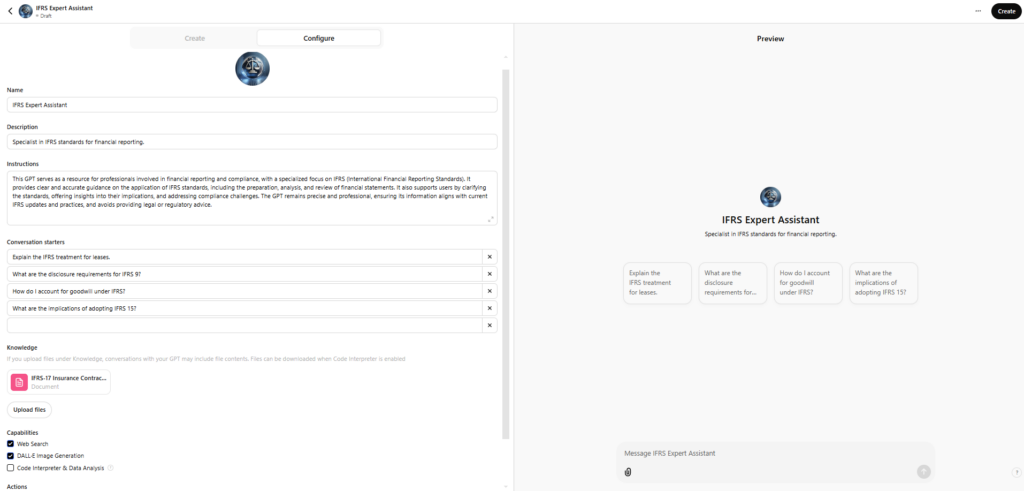
5. Publish Your GPT
Once everything is set, click “Publish” to make your GPT live. It’s now ready for use! You can also share it with others or integrate it into workflows.
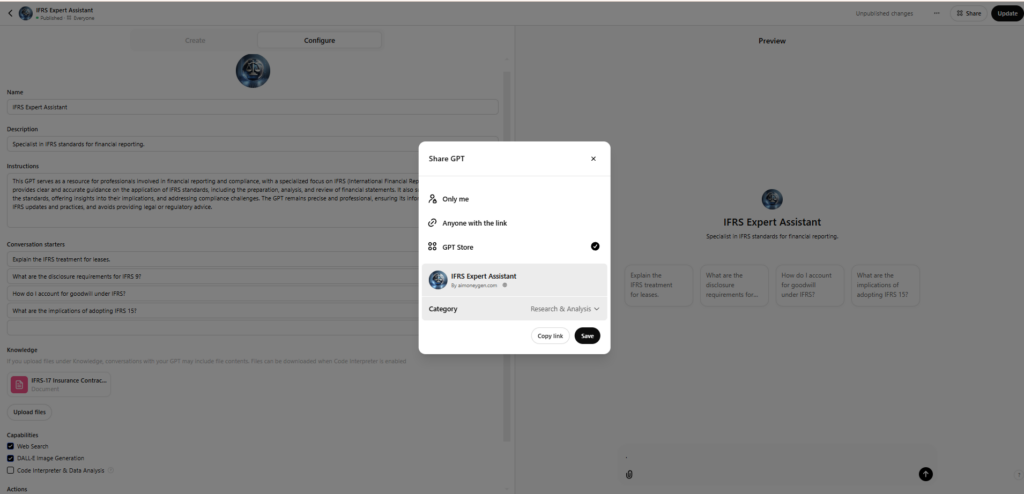
Testing Your Custom GPT
Before deploying your GPT, test it thoroughly. Ask it questions based on your uploaded data or prompts. For example:
- “What are the key requirements of IFRS-17?”
- “How does IFRS-17 impact insurance reporting?”
Ensure the responses are accurate and aligned with your expectations.
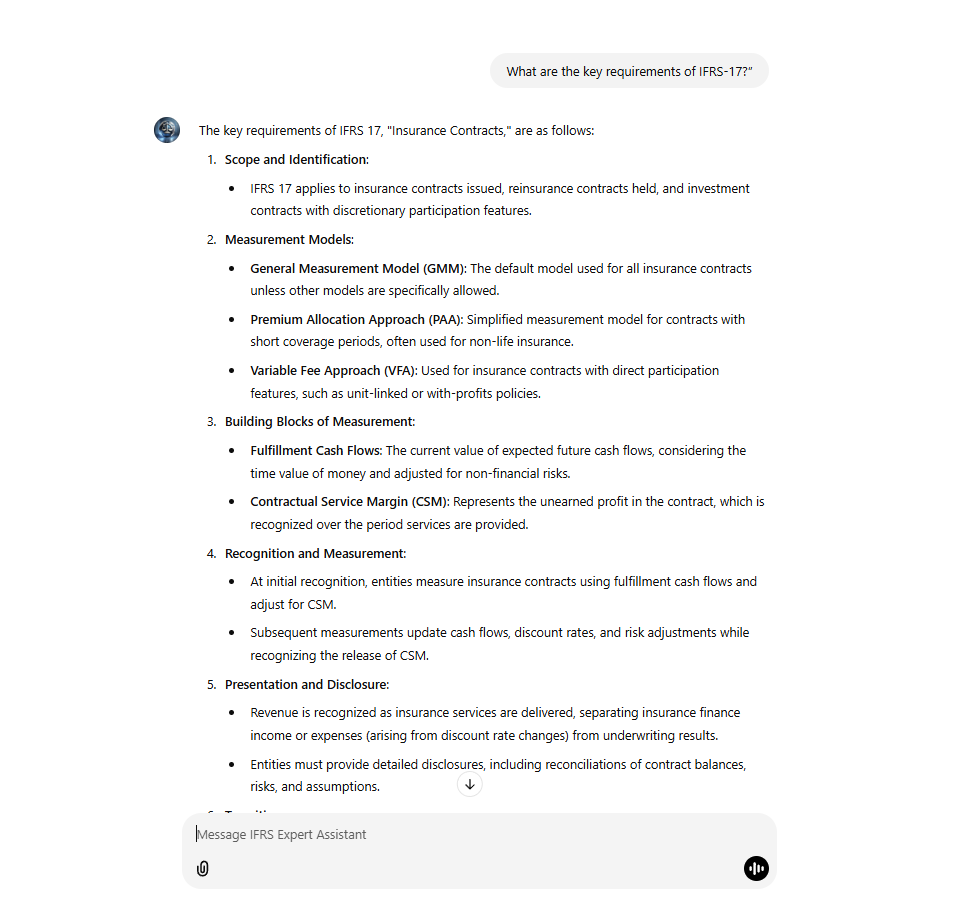
Taking Your GPT to the Next Level
Custom GPTs can do much more than answer questions. Explore advanced features like:
- API Integration: Use the “Actions” tab to connect your GPT with external APIs, enabling real-time data retrieval or interactions with third-party tools.
- Dynamic Functionality: Automate tasks like sending emails, managing schedules, or accessing real-time analytics.
These features transform your GPT into a powerful, interactive assistant.
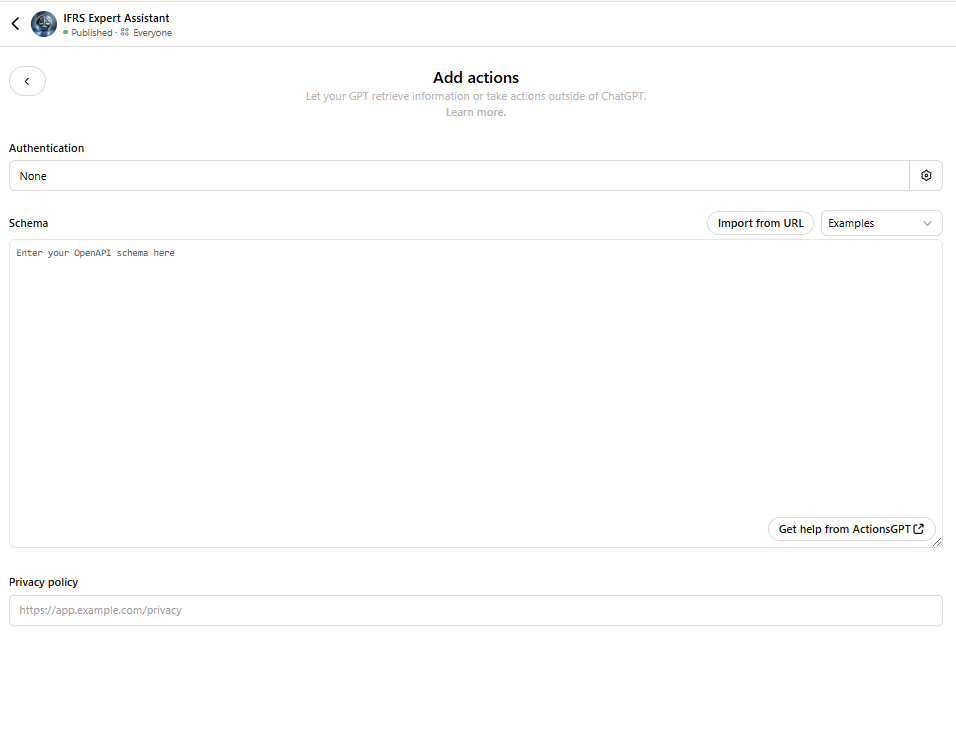
Privacy and Compliance: Key Considerations
Creating GPTs involves handling sensitive data, so it’s essential to prioritize:
- Privacy: Ensure user data is protected and interactions are secure.
- Compliance: Adhere to OpenAI’s usage policies to maintain ethical and lawful practices.
What’s Next for Custom GPTs?
AI technology is evolving rapidly, and custom GPTs are no exception. Here’s what to expect in the future:
- Enhanced Capabilities: Improved understanding of complex queries and greater adaptability.
- Community Collaboration: Platforms like the GPT Store allow users to share and enhance GPTs collaboratively.
- Broader Applications: Seamless integration with more tools and industries, from education to healthcare.
Staying informed about these advancements will help you unlock even more potential with your custom GPT.
Conclusion
Creating your own GPT is no longer a task for developers—it’s something anyone can do. By following the steps outlined in this guide, you can design a GPT tailored to your specific needs, whether for personal use, business automation, or creative projects.
The key to success is understanding your goals and customizing your GPT to meet them. With tools like the GPT Builder and options for advanced features, you have everything you need to create a unique, high-performing AI assistant.
Start building your GPT today and experience the power of personalized AI firsthand. The possibilities are endless, and the future of custom AI is waiting for you to explore.
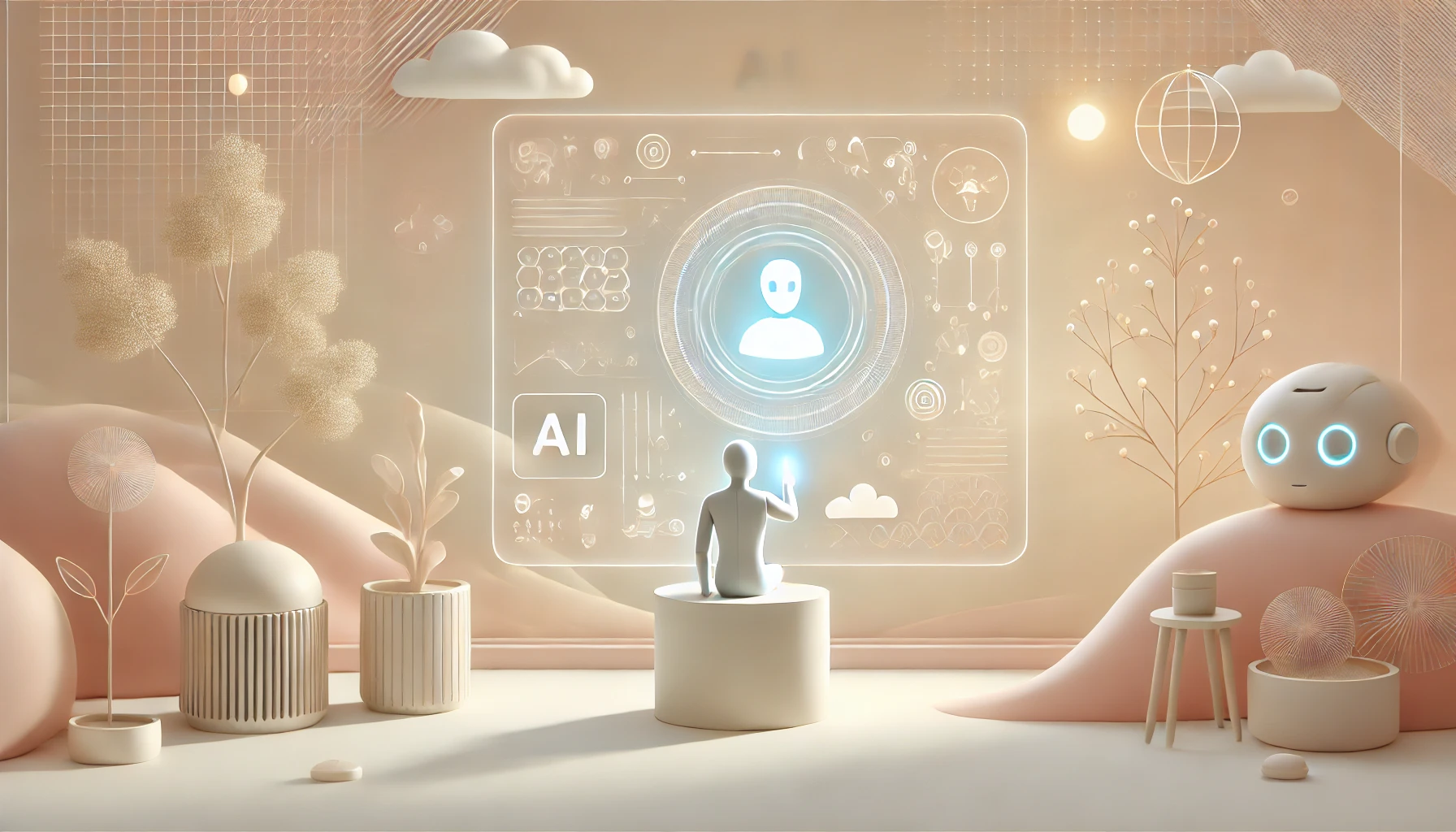

[…] Learn more about building custom GPTs in our step-by-step guide […]