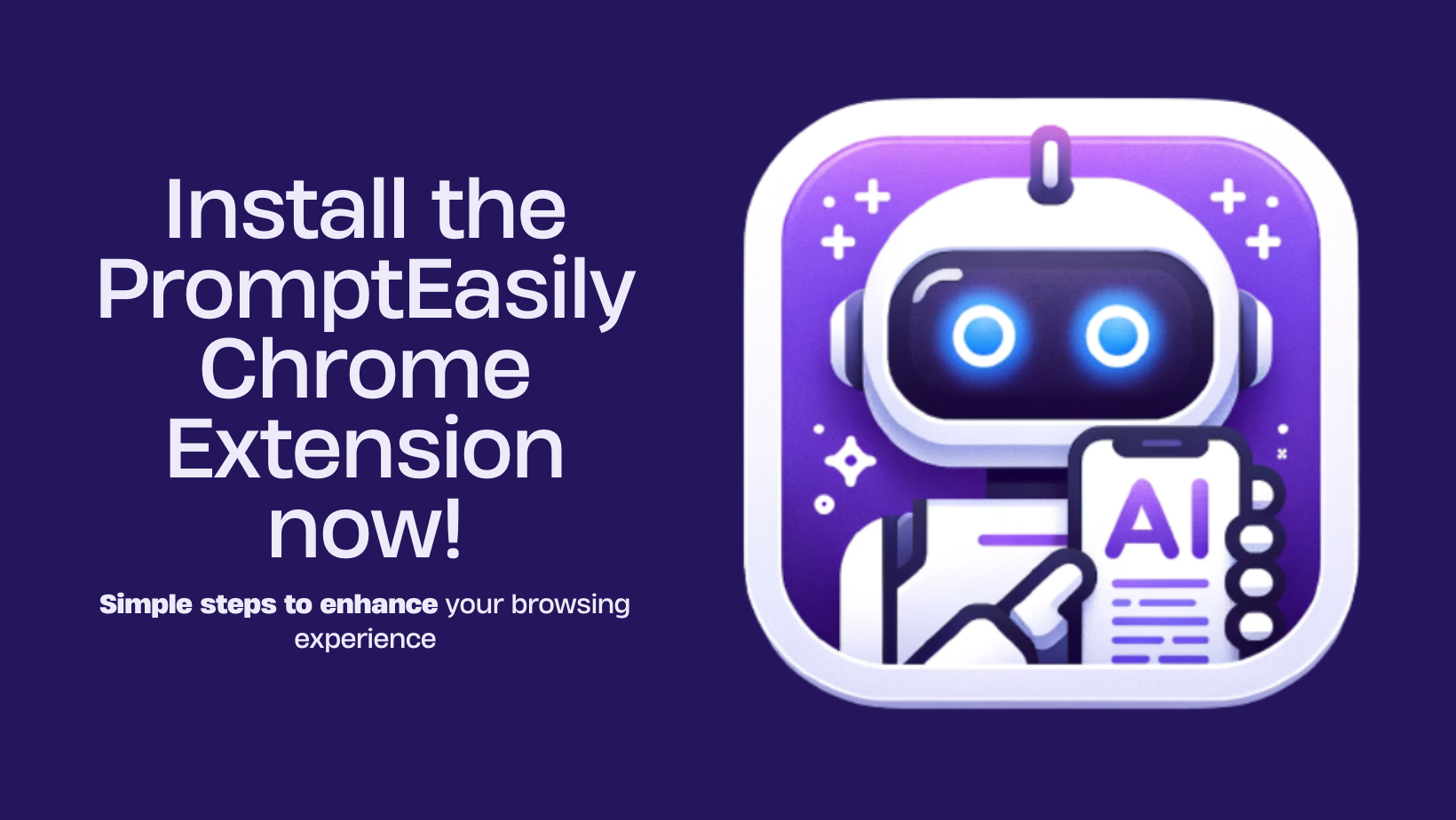In the popup window, click Add extension.
Login
Your browser will automatically open a tab with the ChatGPT page. Please go to the pop-up window and enter your email and password to log in. Check the email you used for payment; we’ve sent your PromptEasily login details to that address.

Tutorial :
How to Run a Prompt in PromptEasily : A Step-by-Step Guide
Basic Tutorial For PromptEasily