A few days ago, Hubspot shared a free resource called “Unlock Your Marketing Superpowers,” featuring over 1,000 Prompts for Marketing and Productivity. As I skimmed through the document, an idea struck me:
“Why not create a custom GPT to manage these prompts?”
This custom GPT would enable me to:
- Access prompts quickly: Simply ask a question, and the GPT provides the exact prompt instantly.
- Flexible application: The GPT can explain how to apply each prompt in real-world scenarios.
- Optimize productivity: No more hours wasted searching for ideas—everything is ready at my fingertips.
Today, I’ll walk you through the exact steps I took to build this GPT. If you’ve been thinking of creating something similar, follow along!
Step 1: Preparing the Data
Organizing the 1,000+ Prompts
The original document was already categorized, which made it easy to manage. Each prompt was grouped under topics like:
- Marketing Strategy
- SEO
- Social Media
- Copywriting, etc.
Uploading the Prompts
Using the Knowledge feature of ChatGPT Custom GPTs, I uploaded the full document with its categorized prompts. The Knowledge section allows the GPT to access this document whenever users request specific information.
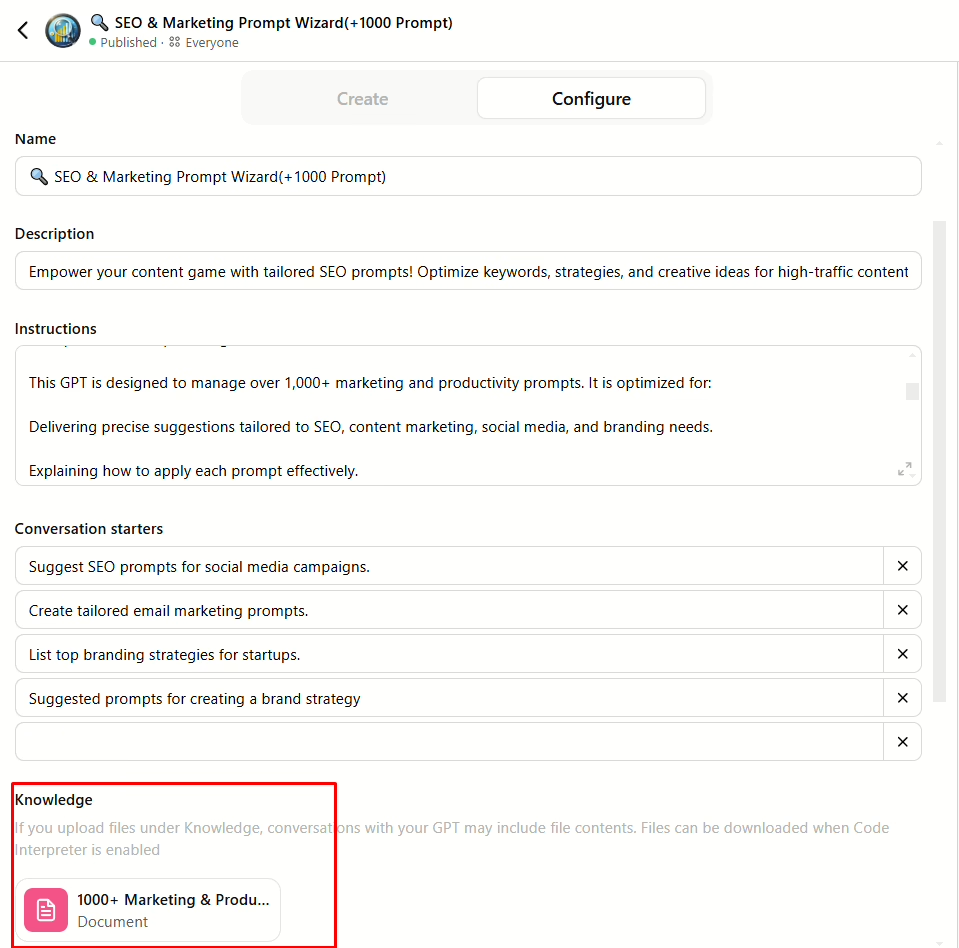
Step 2: Configuring the GPT
Crafting Instructions
In the GPT’s Instructions section, I defined its purpose and functionality. Here’s what I wrote:
This GPT is designed to manage over 1,000+ marketing and productivity prompts. It is optimized for:
Delivering precise suggestions tailored to SEO, content marketing, social media, and branding needs.
Explaining how to apply each prompt effectively.
Personalizing prompts to meet users' goals or industries.
Enhanced Features:
Interactive Onboarding:
At the start of a session, users are guided through questions to identify their goals, such as:
"What industry are you focusing on?"
"Are you looking for SEO tips or social media strategies?"
"Do you need detailed guidance or a quick answer?"
Dynamic Prompt Management:
Extracts and organizes relevant prompts from user-provided content.
Groups prompts by categories like SEO, branding, or content writing for easy access.
Suggests top-performing prompts tailored to the user’s input and industry needs.
Usage Dashboard:
Tracks query categories, response satisfaction rates, and frequently used features.
Offers personalized tips based on usage patterns, e.g., "You often use branding prompts; explore advanced storytelling techniques."
Flexible Output Formats:
Generates structured content for various needs:
SEO: Blog posts, meta descriptions, keyword strategies.
Reports: Technical analyses, summaries, and white papers.
Creative Content: Stories, slogans, and innovative ideas.
Feedback Integration:
Encourages users to rate responses and refines future outputs based on feedback.
Highlights underutilized features to help users explore more functionalities.
Simply ask a question or upload relevant materials, and this GPT will provide tailored, actionable solutions to enhance creativity and productivity
Adding Starter Questions
To make the GPT more user-friendly, I included a list of sample questions to guide users. Examples include:
- “Suggest SEO prompts for social media campaigns.”
- “Create tailored email marketing prompts.”
- “List top branding strategies for startups.”
- “Provide prompts for building a content calendar.”
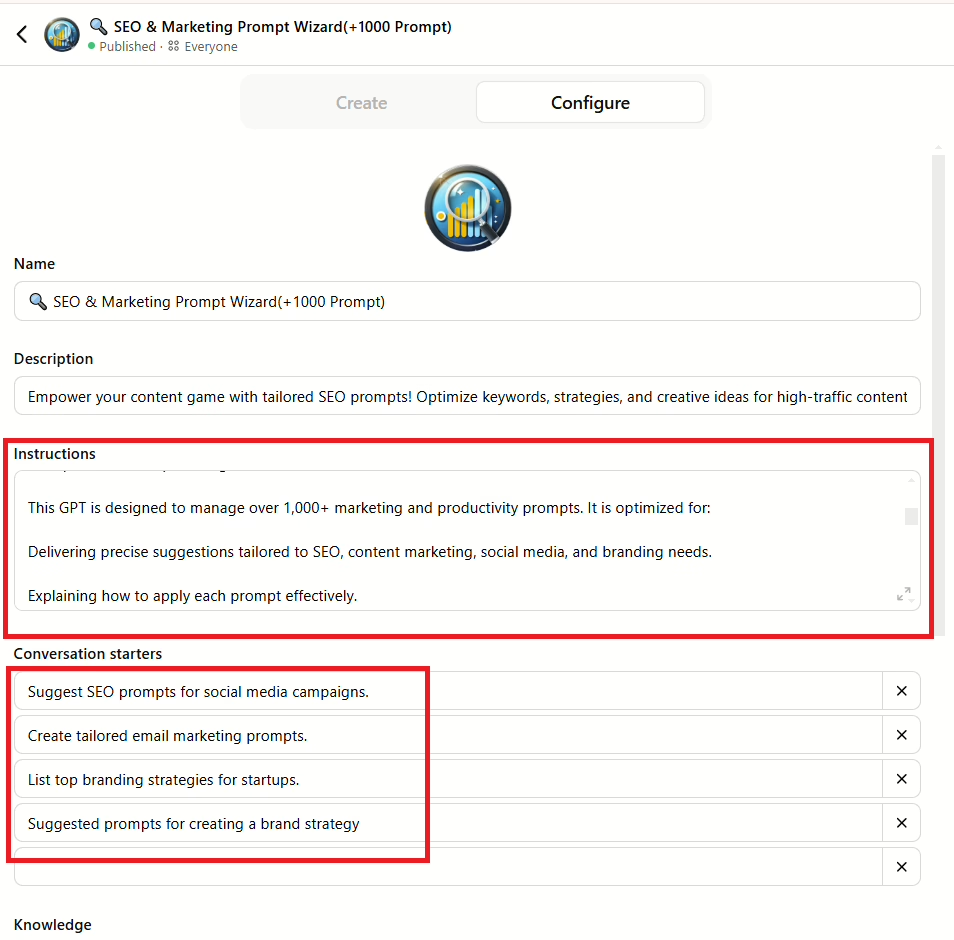
These conversation starters allow users to dive straight into the GPT’s functionality without confusion.
Step 3: Testing and Refining
Running Test Queries
Once configured, I tested the GPT with several queries to ensure it delivered accurate and practical responses. Here’s how it performed:
- Query: “Suggest SEO prompts for social media campaigns.”
GPT Response: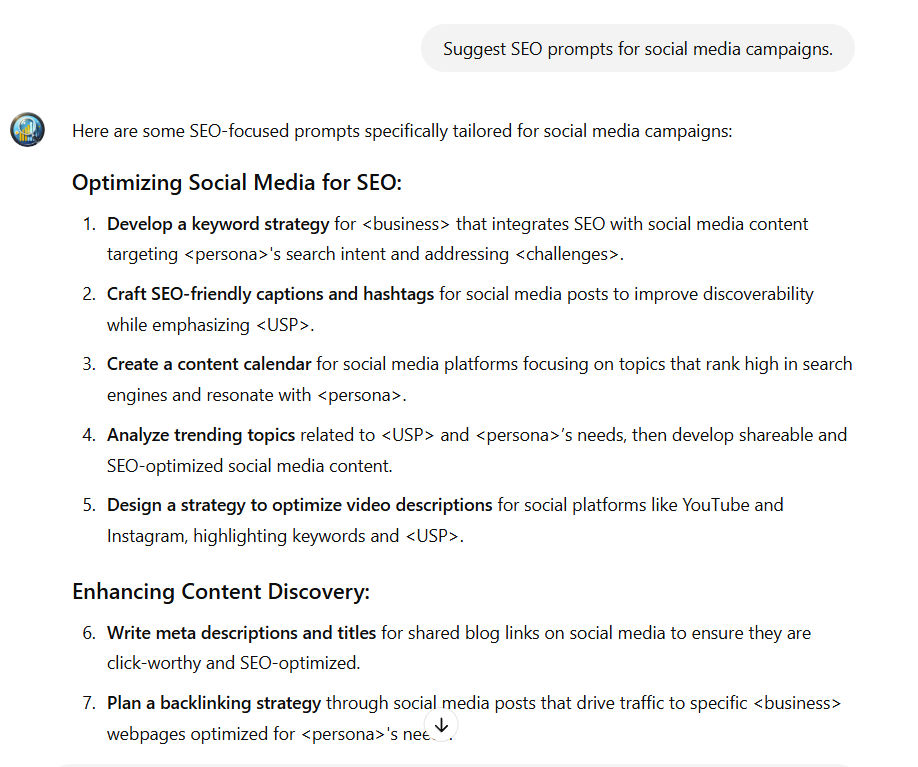
- Query: “Create tailored email marketing prompts.”
GPT Response:
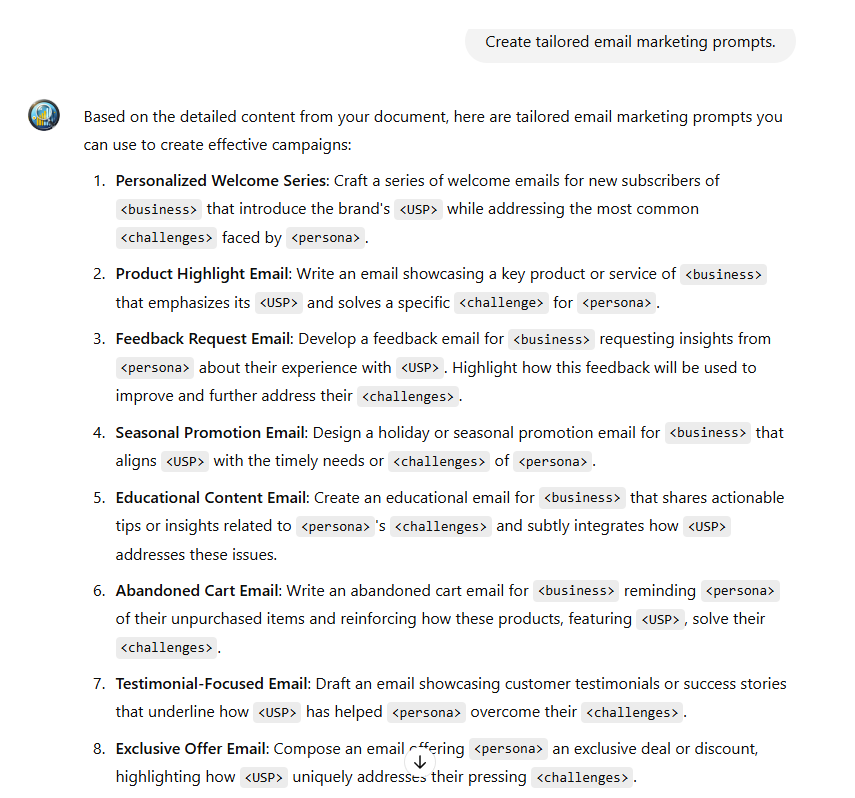
These examples confirmed that the GPT could provide tailored, actionable responses while guiding users on how to apply each prompt effectively.
Step 4: Integrating the GPT into My Workflow
Real-World Use Cases
- Strategic Planning: The GPT helps generate focused strategies for campaigns, branding, or SEO.
- Content Creation: Whether drafting blog posts or writing ad copy, it provides clear prompts tailored to each project.
- Training & Workshops: I use the GPT to train my team by showing how to apply the prompts effectively.
Step 5: The Results
After implementing the GPT, it quickly became a go-to tool:
- Instant Access: Over 1,000 prompts are now searchable within seconds.
- Actionable Advice: Each suggestion is paired with a usage tip for practical implementation.
- Time-Saving: Hours of brainstorming are replaced with focused creativity.
If you’d like to experience this tool firsthand, you can access the SEO & Marketing Prompt Wizard (+1,000 Prompts) here:
🔍 SEO & Marketing Prompt Wizard(+1000 Prompt)
Conclusion
Creating this custom GPT to manage 1,000+ Marketing & Productivity Prompts has transformed the way I work. It’s streamlined access to high-quality ideas, provided actionable strategies, and saved an incredible amount of time. If you’re sitting on a goldmine of content like this, consider building a custom GPT to unlock its full potential—it’s worth the effort!
Learn more about building custom GPTs in our step-by-step guide

