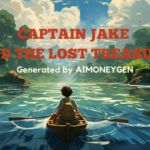POD Design Styles Masterpack
🎨 You Don’t Need to Know How to Draw – Still Create Bestselling POD Designs Like a Top World Designer…
CAREER TOY MAKER – Transform Any Profession into a 3D Action Figure with AI
What if your career became a collectible? Imagine yourself as a highly detailed, stylized 3D action figure—complete with dynamic pose,…
How to Create Sci-Fi Videos Using Custom GPTs Toolkit: Giants Building the Pyramids
In the age of advancing AI technology, creating imaginative content like sci-fi videos has become easier than ever. However, to…
How to Create Adorable Creature Images Using Custom GPTs
In today’s world, where AI technology is rapidly advancing, creating images of adorable creatures has never been easier. With Custom…
HOW I USED AI TO CREATE A CUTE ANIMATED MUSIC VIDEO
As the creator of the tools that made this process seamless, I’m excited to share how AI-powered assistants transformed my…
7 Essential Skills to Make Money with AI
How can you make money with AI? This question has become increasingly relevant in the era of AI dominance. The…
22 Advanced ChatGPT Tips to Boost Productivity and Creativity
Master ChatGPT like a pro with these 22 tips designed to supercharge your productivity, creativity, and efficiency. Whether you’re new…
How to Use Zapier’s No-Code Automation with Custom GPTs
How to Use Zapier’s No-Code Automation with Custom GPTs A Step-by-Step Guide to Unlocking Smarter Automation for Your Workflows Ever…
Build a Custom GPT to Manage 1,000+ Marketing Prompts Easily
A few days ago, Hubspot shared a free resource called “Unlock Your Marketing Superpowers,” featuring over 1,000 Prompts for Marketing…
The Ultimate Guide to AI Video Tools: Quality vs. Convenience
The Current Trends in AI Video Tools: Which Path Should You Take? In today’s rapidly evolving landscape of AI video…