Custom GPTs are becoming a powerful tool to create optimized versions of ChatGPT for specific needs. This article provides a detailed guide on using the Tab Create in Custom GPTs, from ideation, goal setting, to optimizing the response style. If you’re looking for a comprehensive tutorial to effectively use Custom GPTs, you’ve come to the right place.
1. Purpose and Role of Tab Create
The Tab Create in Custom GPTs is the starting point for building your customized GPT. Here, you can:
- Define the role of your Custom GPTs.
- Provide background information for better customization.
- Customize the response style and tone of your Custom GPTs.
- Set up conversation starters to prompt interactions in your Custom GPTs.
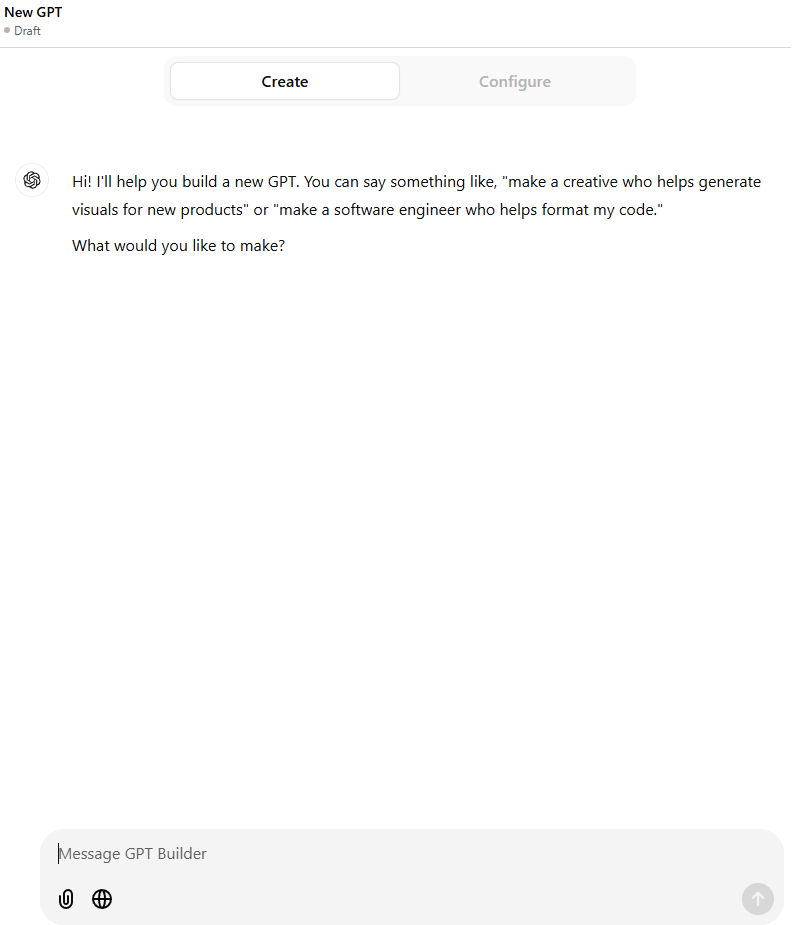
2. Step-by-Step Process in Tab Create
Step 1: Define the Role of Your Custom GPTs
What will your Custom GPTs do? Provide a clear and concise description:
- Sample Questions: What is this Custom GPT designed to do?
- Examples:
- “This Custom GPT helps resolve customer inquiries and complaints related to e-commerce services.”
- “This Custom GPT generates creative ideas for content marketing.”
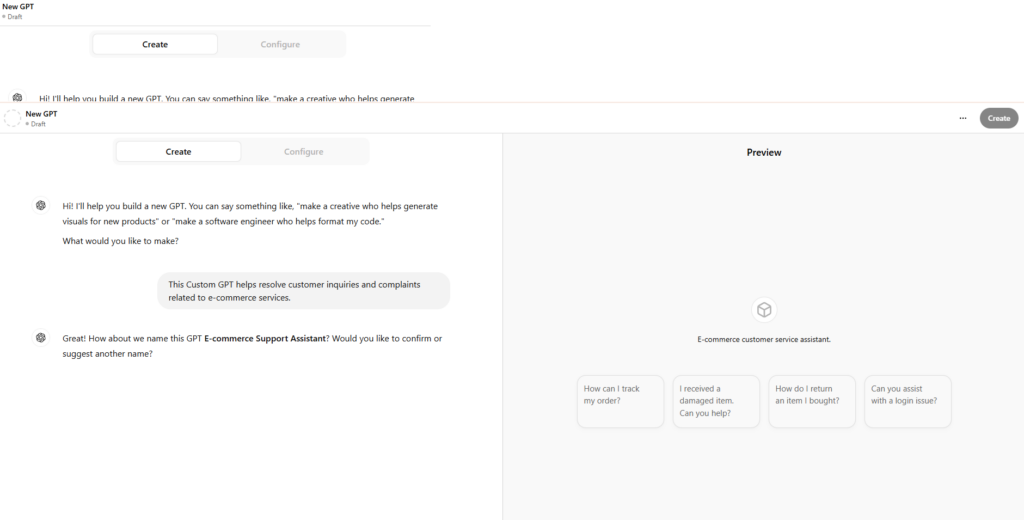
Step 2: Provide Background Information
The more context you provide, the better the Custom GPTs will perform. Include:
- Scenario: General description of the situation for your Custom GPTs.
- Specific goals: What the Custom GPTs should achieve.
- Why it’s needed: Explain the reason for building your Custom GPTs.
Step 3: Develop the Response Style
How should your Custom GPTs respond? Choose a communication style:
- Friendly and Simple: Suitable for general users.
- Professional and Detailed: For users in specialized fields.
Step 4: Create Conversation Starters
Suggest sample questions to initiate the conversation with your Custom GPTs:
- Examples:
- “Provide some effective strategies for content marketing.”
- “How do I solve a quadratic equation?”
3. Real-World Examples of Custom GPT Creation
Example: Custom GPT for Online Customer Support
- Role:
- “This Custom GPT assists in answering questions and resolving complaints regarding shipping and return policies.”
- Background Information:
- Scenario: “Customers shopping on platform A.”
- Goal: “Quick and friendly responses to common questions.”
- Response Style:
- “Custom GPT provides concise, focused answers and outlines specific steps.”
- Conversation Starters:
- “What is the return policy?”
- “How long does delivery take?”
Example: Custom GPT for Content Marketing Ideas
- Role:
- “This Custom GPT suggests creative topics and strategies for marketing materials.”
- Background Information:
- Scenario: “A business providing life insurance services.”
- Goal: “Content must be engaging and customer-friendly.”
- Response Style:
- “Custom GPT provides a concise list of potential topics.”
- Conversation Starters:
- “Suggest a strategy for an email marketing campaign.”
- “What are the latest content trends?
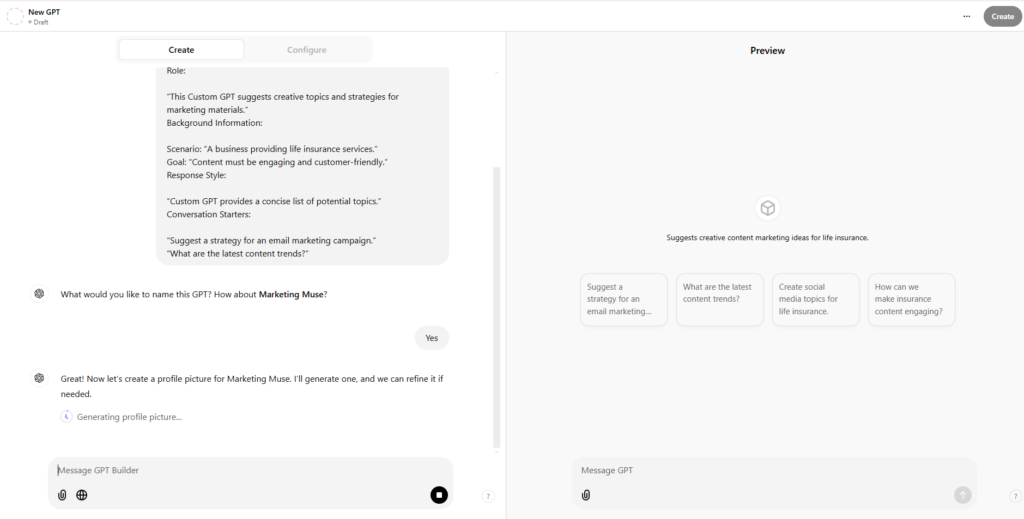
4. Optimizing Custom GPTs After Creation
- Use the Preview Tab: Test your Custom GPTs by inputting sample questions.
- Increase Accuracy: Summarize responses and adjust the structure as needed.
- Gather User Feedback: Suggest improvements based on user interactions with your Custom GPTs.
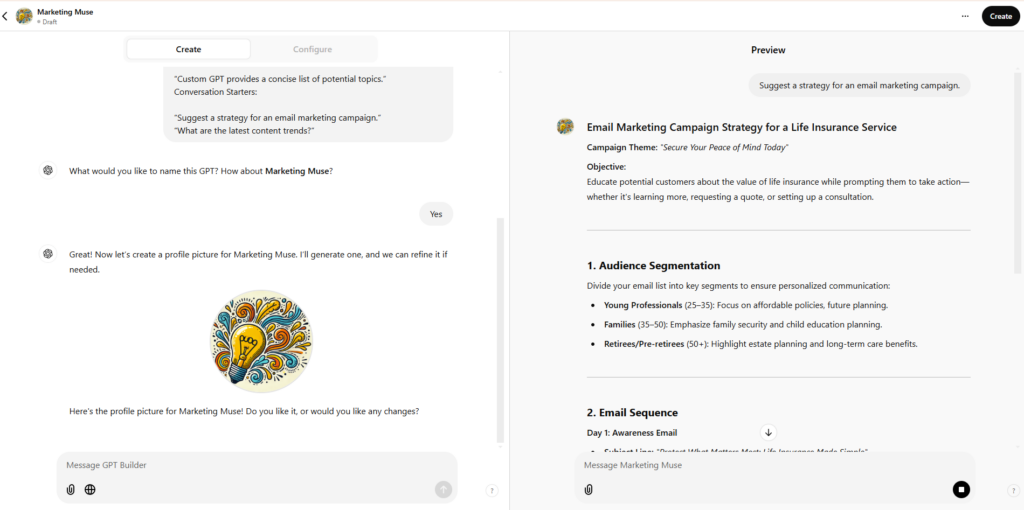
5. Finalize and Deploy Your Custom GPTs
- Save Your Custom GPTs:
- Click Save to ensure your configurations are stored.
- Test with sample scenarios to validate the functionality of your Custom GPTs.
- Activate Your Custom GPTs:
- Deploy it for public or private use as per your requirements.
- Monitor its performance over time and refine for continuous improvement.
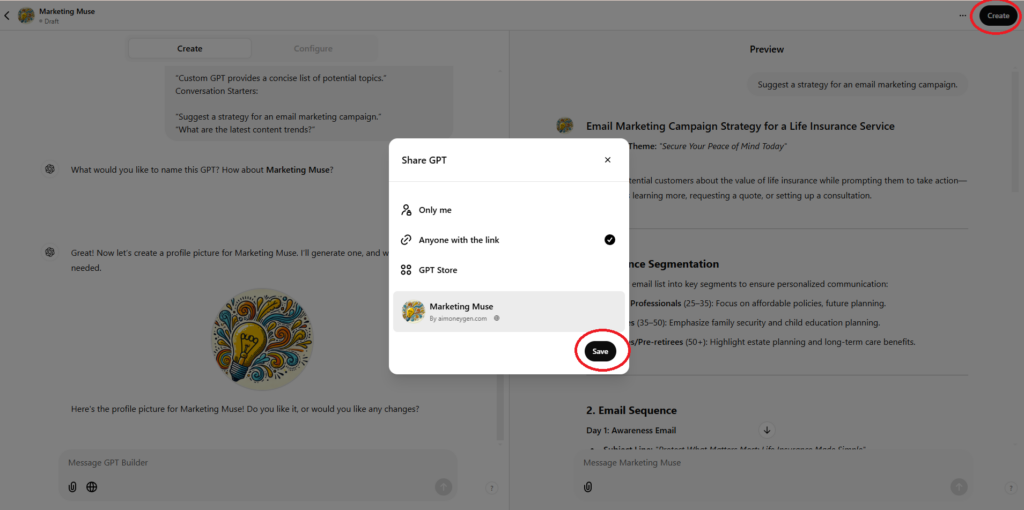
Tips for Efficient Use of Custom GPTs
- Test with Real Scenarios: Use real-life questions to ensure your Custom GPTs are relevant and accurate.
- Continuous Optimization: Regularly update and improve your Custom GPTs based on user feedback.
- Avoid Sensitive Content: Ensure your Custom GPTs do not produce irrelevant or misleading content.
Conclusion: The Tab Create in Custom GPTs enables you to explore countless possibilities for customizing AI. Start building your Custom GPTs today and continually improve it to achieve the highest effectiveness!

